In today’s world of technological advancements, it is likely that there’s an app to help you solve whatever problem you may be facing. Too many emails? There’s an app for that. Need help managing your daily schedule? There’s an app for that too.
The methods in which you can receive help and manage your time and productivity at a higher and more efficient level are endless – you just need to find the app that is best for your lifestyle and one that will make your life easier. Along with apps dedicated strictly to your work, this list also showcases apps that can help you reset after a long, busy day.
In this article
- The Best Productivity Apps for Time Management
- Astro
- Things
- Forest
- Voices App
- The Best Apps to Boost Your Creativity
- Brainsparker
- Coffitivity
- Unstuck
- The Best Apps to Help You Wind Down
- Calm
- Day One
- Headspace
- Maintaining Your Productivity, Creativity and Relaxation is Only a Download Away
- 1 – Reinvent How You Make Lists to Increase Productivity
- 2 – Exercise in the Workplace to Increase Productivity
- 3 – Start at the Finish Line and Work Your Way Back
- 4 – Protect Your ‘Work’ Mode by Grouping Your Meetings Together to Increase Productivity
- 5 – Make a Case for Improving the Office Climate Control System to Increase Productivity
- How Do You Increase Productivity?
Here are some of the best productivity apps that contain tips to help keep you focused, on track and managing your time in the most efficient way possible. Plus, many of the apps listed will also help you maintain a healthy balance of work and rest too. Check out some of the best free apps and some apps that will cost you a bit of money – but set you on the right track.
The Best Productivity Apps for Time Management
Astro
Staying on top of your emails can be challenging and you want to make sure that you don’t miss out on important ones. A clogged email box can make you feel overwhelmed and unsure of where to begin.
This is where productivity apps like Astro can be really helpful.
Astro is an inbox assistant. The app’s built-in virtual assistant can create follow-up reminders, highlight emails that may need your immediate attention and help get rid of unwanted emails. Essentially, Astro combines an AI-powered assistant, your calendar and emails all in one place.
Astro is available to download for free on Android and iOS.
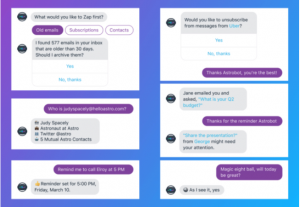
Things
If you are a person who loves to stay organized by keeping to-do lists, the app Things was made for you. Things is an award-winning personal task manager that helps you achieve your goals.
Things allows you to break tasks into smaller tasks such as “today,” “this evening” and “upcoming.” You are also able to connect your to-do list with other apps to help you keep all important information in one spot.
Things is available to download for a small price on iOS.
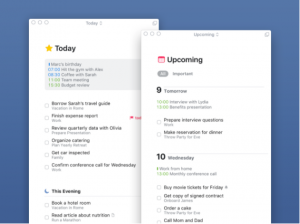
Forest
Need an app that forces you to put your phone down and get to work? Forest is an app that grows virtual trees on your phone when you’re not using it. The second you switch away from Forest (to browse online or open another app) the trees will wither. You can also add friends to the app that only grows trees when everyone’s staying focused. This will help you and your friends stay concentrated on the tasks at hand.
“[When it comes to productivity tools], the ones that I really like are the ones that shut out social media alerts for as much time as you want to set it for. That way, you don’t get distracted and start switching tasks. Anything you can find that will help you do that, is great to help you focus. – Cornelia Klimek, Product Manager, Voices
Available for free on iOS and Android.

Voices App
We know that this app is a little different from the rest, but we’d be remiss if we didn’t mention that Voices has an app too! Whether you’re looking for voice over work, or you’re hoping to find the perfect voice over for your next creative project, the Voices app makes it easy to achieve your goals on the go.
Available for free on iOS and Android.

The Best Apps to Boost Your Creativity
Brainsparker
Trying to come up with a creative thought but you’re stumped? Sometimes you need a bit of randomness to help spark creative thoughts – and Brainspark does just that.
This app leverages a common brainstorming activity and takes it even further. More specifically, Brainsparker is inspired by the creativity-boosting practice of writing phrases down on a piece of paper and then, in times of mental roadblocks, pulling them out of a hat randomly and relating them to the problem you are trying to solve.
Brainspark contains 200 cards with various phrases and words to stretch your brain. You can shuffle the pack and get a new card by shaking your device to help stimulate creativity.
Brainsparker is available for free on iOS and will be available on Android in late 2018.

Coffitivity
If you need a break from your regular day and are one of those creative types who works better with a bit of background noise – Coffitivity may be the app that helps keep you motivated. This app recreates the ambient sounds of a coffee shop, which research has shown helps boost creativity.
You can choose from ambient sounds like “Morning Murmur” or “Lunchtime Lounge.”
These sounds can help give you a much needed break – especially if you work from home, or are stuck in a silent cubicle all day.
Available on iOS to download for free, or you can also listen on the site for free.

Unstuck
Creative block is a feeling that can definitely hinder your productivity. Everyone experiences this type of block in different ways.
Unstuck is an app that is like a digital coach. It consists of self-paced courses that teach you how to become “unstuck” through a series of questions, targeted tips and actionable items.
If you feel like you are lacking creativity, this app may be worth trying out.
Unstuck is available for free download online.
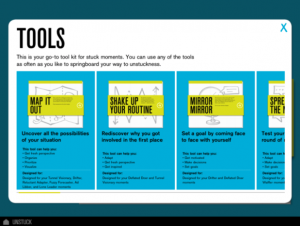
The Best Apps to Help You Wind Down
Calm
Calm is an app available for free on iOS designed to help you relax. You can use the app to help you meditate, sleep, or simply to relax and take a breather. However you need to wind down from a busy day, the Calm app can help you do it.
Relaxation is crucial to staying productive and focused – you need some time to take a step away from work in order to get back into full-swing the next day.
Day One
Day One is a digital journal. It is often thought that journaling can be a constructive way to deal with stress and anxiety.
Day One offers features and an easy-to-use interface that can help you make daily journaling a habit. Journal entries are easy to organize and you can browse them by timelines, maps or photos. You can also sync data from your device to allow a more tailored experience, such as the weather in your area, and music from your music library.
Day One is available for free on iOS and Android.
Headspace
Headspace is an app that guides you through different calming exercises to help de-stress when you need it most. It has hundreds of themed sessions from topics like sleep and stress. The best thing about this app is that the sessions can be short – allowing you to fit them into your busy schedule.
Headspace is available for iOS and Android.

Maintaining Your Productivity, Creativity and Relaxation is Only a Download Away
There are a plethora of apps available on the market that can help manage your time and schedule in a way that will maximize your efficiency. When searching for apps that will suit your day-to-day needs, you should first figure out which problem you are trying to solve – is it that you get too many emails in one day and need help sifting through them, or you simply need creative inspiration?
Whatever the reason for seeking out a new app, be sure to test it out for a few days to make sure it will suit your needs. Creating a new habit can take a few days to fully become a part of your routine so stick to it and see if it makes your life easier and makes you a more productive worker.
If you’re still looking for other ways to stay productive, consider these tips.
We always hear about those impressive professionals who juggle so many projects at once that than what would seem humanly possible. But you can be superhuman too – and without the burnout!
We’ve assembled 5 of the most creative productivity and project management hacks, so that you can increase productivity and manage projects and deadlines like a boss, too.
1 – Reinvent How You Make Lists to Increase Productivity
There is plenty of evidence supporting the use of lists. Even the physical activity of checking items off a list can help us to feel like we’ve been more productive and therefore drives us to be actually be more productive for the remainder of the day!
But Author, Ben Schott, suggests reinventing the way you make lists. Rather than making a list in the linear fashion that you’re accustomed to, make lists that resemble your thought process.
Start in the center of a page and write items in spatial relation to one another, so that you create clouds of related tasks.
How many times have you begun adding items to your to-do list, only to realize you forgot to add related tasks to the corresponding items? Immediately, your list becomes unorganized and not so ideal.
Imagine if you got into the habit of making cloud lists? You could group your thoughts and add related to-do tasks to the bigger item.
For example, in the production of this article, I used a cloud list to help me stay on track.
Here is what it looked like:
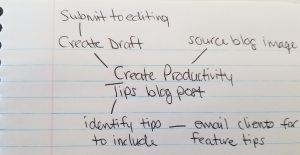
2 – Exercise in the Workplace to Increase Productivity
There’s a reason Japanese companies are encouraging group stretch and exercise mid-work-day. Exercise forces employees to break out from the monotony of the day’s tasks and stimulates energy and thus, increased productivity.
Test out this midday exercise theory by doing squats, recommends author Graham Rand.
Do enough of them that you’ve really energized your whole body. Following your bathroom workout, your added blood flow and energy levels will propel you forward into your most productive afternoon ever.
3 – Start at the Finish Line and Work Your Way Back
Sometimes, establishing an end-goal and outlining the steps in reverse of how to best achieve it, is the perfect approach to leading your team to success.
This is exactly what Creative Director, Dalton Crosthwait, does at Monstro Creative Agency:
In developing a detailed action plan for a project, I always work backwards by typing out milestones in an outlined form. So, I start with the successful delivery of [whatever the project entails], with [supplemental success indicators like client understanding, campaign strategy, etc.], and build out the steps it will take to get there.
When taking this ‘backwards’ approach in the early stages of planning, it draws out conversation and questions that would likely not have been encountered until much later on in the process. Dalton explains:
This often helps uncover a myriad of questions that are helpful to ask early on, as well as strategy points. It also creates a vision in my mind, as the project manager, of the entire path to success – often sparking inspiration and immediate momentum.
Think of all the projects you’ve been involved it. Surely, everyone has experienced the “I wish we would have thought of that earlier,” moment when an unforeseen circumstance impacts the project.
Leave those  moments in the past by employing this planning method!
moments in the past by employing this planning method!
4 – Protect Your ‘Work’ Mode by Grouping Your Meetings Together to Increase Productivity
Grouping your meetings together so that they’re back-to-back helps to protect that precious time when you’re really in the groove and feeling productive.
The easiest way to do this is to identify the time of day you feel the most productive, and then block that time off in your calendar. Your calendar tells others meeting organizers that you’re unavailable during that time, which forces meetings to all be scheduled in the same block of the day.
If you’re a morning person and plan to make your afternoon the ‘available for meetings’ time of day, consider blocking off your work calendar from the time you leave work. That way, meeting organizers can’t book meetings beyond your ‘home time’ hour. In this day and age of ‘always-work-because-who-needs-rest,’ it’s critical to protect your downtime and attempt to leave the office at a decent hour.
5 – Make a Case for Improving the Office Climate Control System to Increase Productivity
We’re serious. Research shows that employee productivity, among other things, are drastically impacted when office temperatures are set below 68 degrees.
How drastically? Well, employee errors increase by 44%, and overall, people were 10% less productive every hour of the work day. That’s why this is being included on a list of productivity tips!
If your office feels more like a meat locker, present articles such as this to your leadership team to help quantify the impact of the icy temps – which according to the research, is anything above 68 degrees.
How Do You Increase Productivity?
Discovering your productivity groove is about finding what works for you. But, if we all shared how we best manage our time, we could inspire each other to experiment with more productivity tricks than what we discover on our own.
Inspire us – let us know how you stay on track in your day to day juggling of responsibilities!
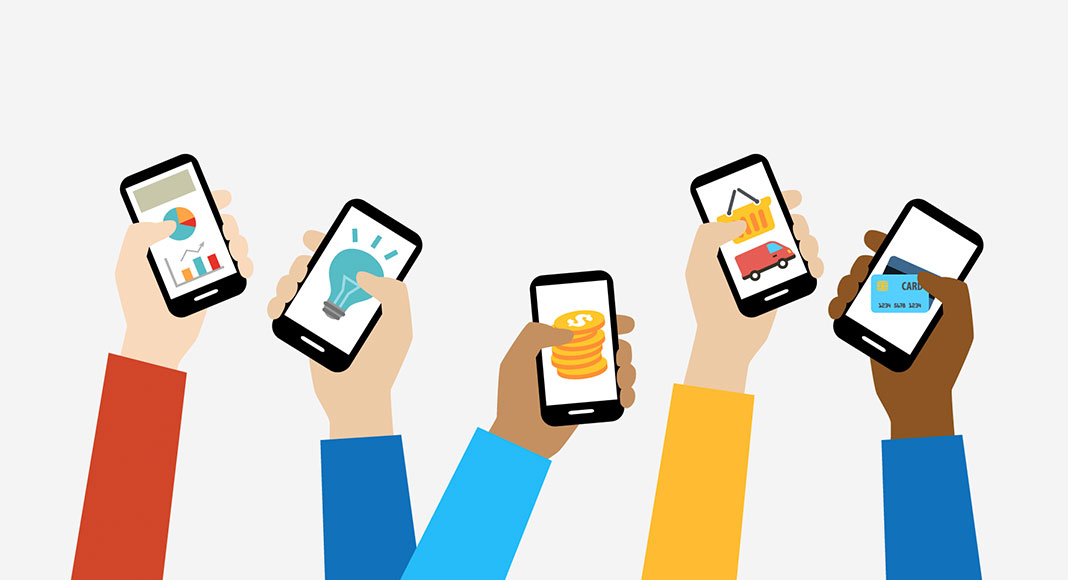
Comments
great post you shared with knowledgeable info, i would definitely use this method. Thanks for sharing the article.
I found that the best method for keeping me productive is to track the time of everything I do. If I have every minute written down, it’s keeping me from procrastinating. I use a free time tracker for this – clockify.me
Great list of productivity tool. I’d like to suggest one more tool for your list. ProofHub is a project management and online collaboration tool equipped with amazingly powerful productivity features. You can create projects to organize your writing efforts. For instance, you can create a project for the writing that you do for clients and a separate one for your personal writings. There are notes which you can use to jot down your content. Plus, there is an in-built calendar which you can use to create an editorial calendar. Apart from these, there are features like in-built chat, quickies, timesheets and third party integrations make it a perfect tool that can help you increase productivity and keep your work-life on track.
Thank you for such invaluable information. I am blessed naturally with a God blessed gift of speaking, and am eager to do voice overs with the right guidance, direction, and training. More often than not, people remark how engagingly soothing my voice is. I owe it all to God, and my deaf Mother, who served a precursor what I am now doing.
Thank you for the suggestions. I use kanbantool.com . In my opinion, it’s great. It helps me to manage my time more efficiently, it’s easy to use and not too expensive.
The best productivity app is, in my opinion, kanbantool.com. I’ve used it for a couple of years now and I still think it’s great. It does everything that I need it to do and its price is affordable.